|
|
|
|
Title |
Advanced Directory and network browsing using a tree control
|
|
Summary |
This is an extension of the article on Browsing my computer and the network using a TreeCtrl. This is also a good example of information on network enumeration. |
|
Contributor |
Sandor E. Skolnik
|
|
Published |
23-Jun-2002 |
|
Last updated |
28-Jun-2002 |
|
|
|
 Download Debug exe and source - 67 Kb Download Debug exe and source - 67 Kb
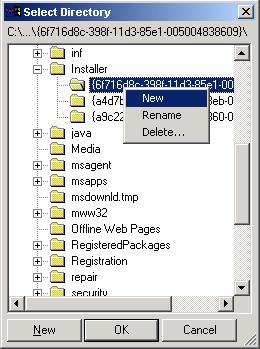
This is an extension of the PathPicker control created 2 years ago. It contains the
following enhancements.
- Sort of sub directories
- Add/Rename/Delete added (via a pop-up menu)
- Dialog made sizeable (I used "cdxCSizingDialog.h" because the
project I am putting it in uses this dialog resizing class. In new
projects I use WinMgr of Paul DiLascia.
- Dialog caption adjustable
- Root path adjustable
- Abbreviated path in label
- Delayed initialization (show the users what is happening). Although it is
fun, I don't think I'll turn this option on ever. It freezes the dialog on
long browses which I think is just as annoying as watching an hourglass.
Therefore this option is off by default.
|